As an RCI Member, we are now offering you a service to choose to request an upgrade to your current confirmation for a fee. As a Platinum Member, one of the benefits to your membership is that this service is FREE.
Visit RCI.com and confirm via the Holiday Plan tab by clicking ‘add unit upgrade’ on RCI.com or you can call us.
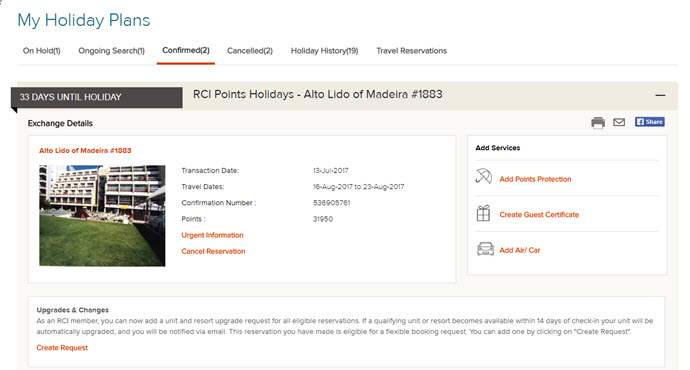
You will have the following 3 options:
• Request a larger unit, at the resort you currently have confirmed or
• Request a different check-in day 2 days either side of your existing confirmation or
• Select a different resort in the same country or region (up to a maximum of 5 resort choices).
If one of your choices becomes available at 14 days prior to your confirmed check-in date, we will automatically cancel your existing booking and confirm one of your alternative choices.
If you are already booked into the largest possible unit type at this resort, no more upgrades will be possible at this resort. However you can select up to 5 other resorts offered to you from the left hand side of the screen. Please note you will need to deselect your resort confirmation first by clicking on the right hand side box, before you are able to "Save Request" (as shown in the image below). Please note that this does NOT cancel your confirmation by doing so.
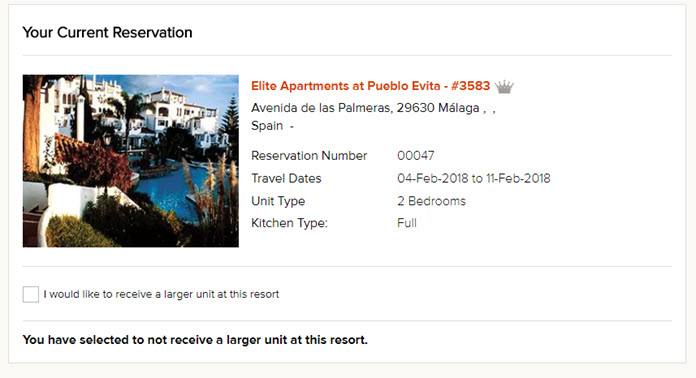
It will then notify you of the following message once you have done this.
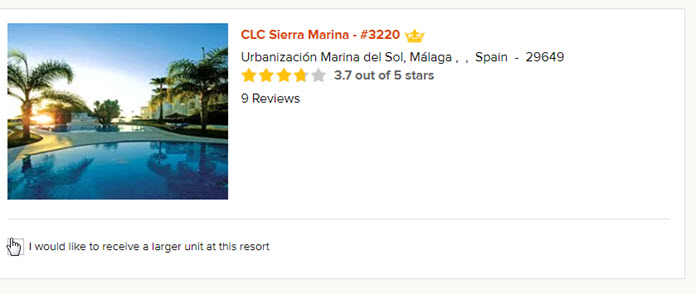
If you are not booked into the highest possible unit at your confirmed resort, and should you want to request a larger unit, just click on the checkbox saying "I would like to recieve a larger unit at this resort".
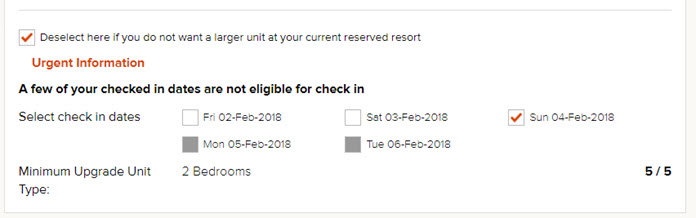
This will give you the ability to select flexible date options if they are available. If they are not available you will be advised. Then tick the box to agree to the terms and conditions, and click “Continue” button. Should you want a confirmation of this request to to be sent to another email address other than the one we have on record for you, then please enter the email address where indicated before saving your request.
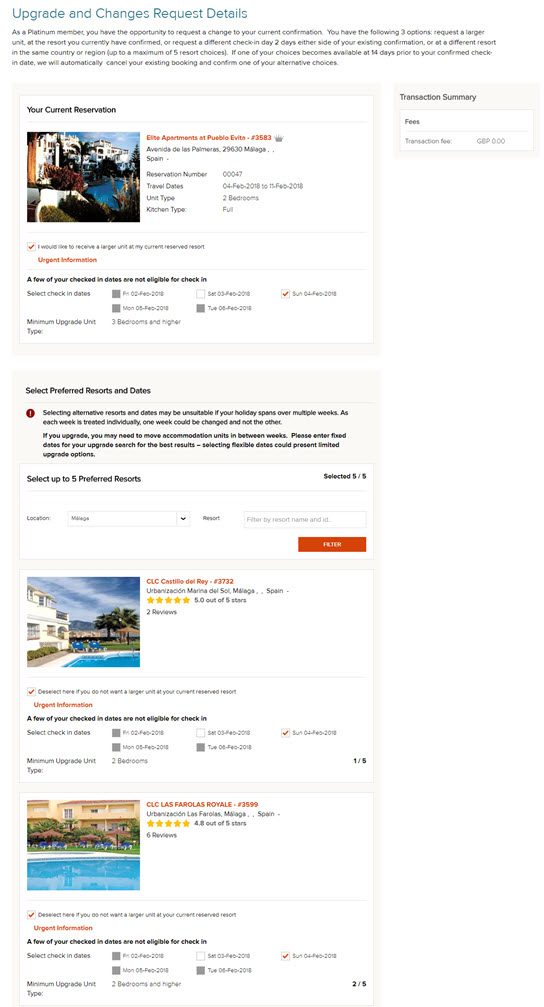
If you want to a select a different resort in the same country or region (up to 5 resorts) click on the orange pointer against each of the resorts we are giving you the option to upgrade against and these will populate in the boxes to the right hand side.
Please note, that for each of the resorts you select, you will need to enter at least one check-in date before you are able to continue to the payment section (for non-platinum members only). Platinum members will just need to click on “Continue” button.
IMPORTANT
If you have booked consecutive Weeks, unfortunately, we are not usually able to offer upgrades for each consecutive week. Due to the nature of our Exchange Holiday network and existing bookings, we are unable to guarantee upgrades to the same unit/resort for more than one week.
If you upgrade, you may need to move accommodation units in between weeks. Please enter fixed dates for your upgrade search for the best results – selecting flexible dates could present limited upgrade options.