If you are unable to travel and want to share the gift of holidays with friends or family, a Guest Certificate is a fabulous option which you can use against an Exchange Holiday, an Extra Holiday or Late Deal.
Plus it’s the gift that keeps on giving. If you are an RCI Platinum member you will also earn Member Rewards each time you purchase a Guest Certificate.
Simply sign in, search for a holiday and follow the steps below to add a certificate.
Step 1: Verify Details
Once you have selected ‘CONFIRM’ for a resort unit, you will need to verify the resort details.
To proceed, select ‘This holiday is for a guest’ and hit ‘CONTINUE’.
Add the new guest information, and tick the relevant boxes to send a confirmation email to the new guest, and confirm that you agree to the RCI Points Terms and Conditions.
Click ‘CONTINUE’.
Step 2: Services and Points Used
It’s now time to add those little extras such as exchange protection which safeguards your holiday if the unexpected should happen and you have to cancel. Leave the box ticked if you would like to add this.
If you do not wish to add this, untick the box before you hit ‘CONTINUE’.
Step 3: Payment
Enter your payment information using our safe and secure online checkout.
Select ‘CONTINUE’ to proceed with your transaction.
Step 4: Confirm Reservation
Review your complete confirmation details, and tick the box at the bottom of the page to confirm that you have reviewed and agree to the resort’s urgent information. Select ‘CONFIRM’ and your booking is complete.
How to Add a Guest Certificate to a Confirmed Reservation
If you have already booked your Exchange Holiday and wish to add a Guest Certificate, select ‘TRIPS’ from the top navigation, to take you to 'My Holiday Plans'.
Click on the ‘CONFIRMED’ tab to view your bookings.
Next to the booking you wish to update, click ‘CREATE GUEST CERTIFICATE’ under the ‘Add Services’ panel.
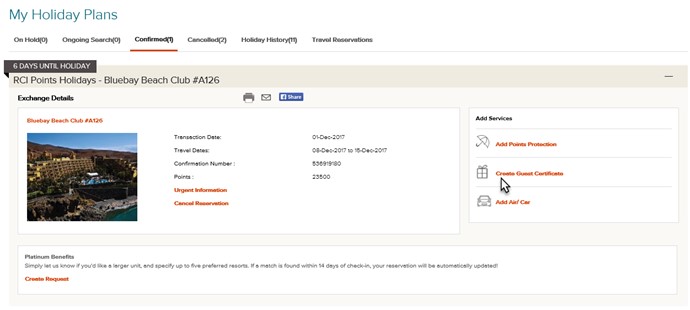
Step 1: Guest Details
You will now be asked to update the guest information. If you wish, you can also select an option to email the new traveller a copy of the booking.
Tick the box to agree to the RCI Points Terms and Conditions and click ‘CONTINUE’ to proceed to payment and confirm your booking.
Step 2: Payment Information
Enter your payment information using our safe and secure online checkout.
Select ‘CONTINUE’ to proceed with your transaction.
Step 3: Confirm Guest Certificate
Review your Guest Certificate details, select ‘CONFIRM’ and your booking is complete.