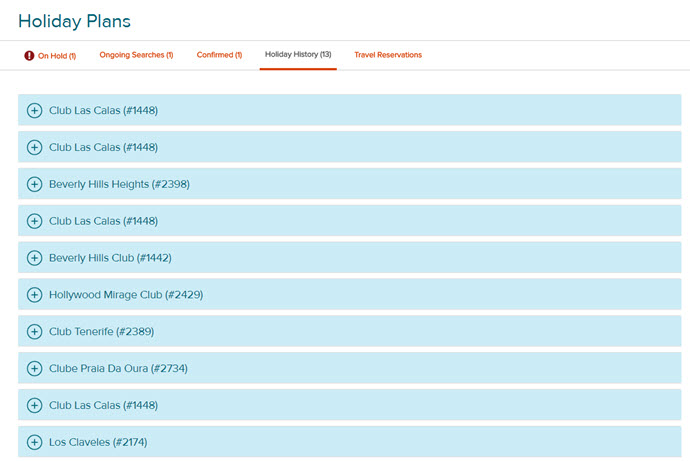Using Holiday Plans
There are a number of tools to help manage your bookings with RCI.
To get started, go to the Home tab and select ‘My Holiday Plans’, here you’ll be able to do the following:
• View your Holds: Here you can Release or Confirm any reservations you have on Hold. To confirm a Hold, just click the ‘Confirm’ button and you’ll be taken to the payment pages, where you’ll just need to complete a number of steps to confirm your Exchange Holiday or purchase an Extra Holiday or Late Deal.
To cancel any Holds, simply click on “Release”.
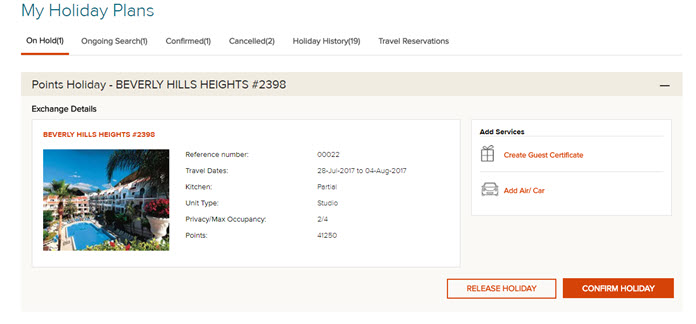
• View your Ongoing Searches, and modify them or release them.
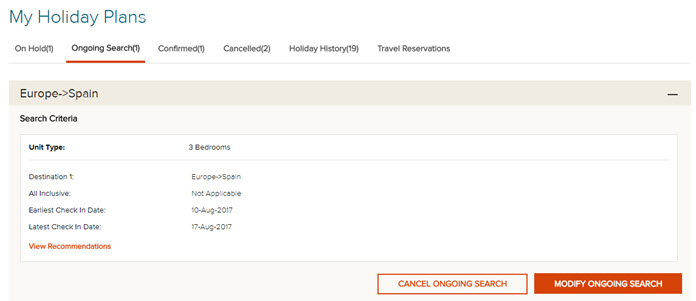
• View your Confirmed Exchanges. From here you can print a copy of your confirmation, as well as add Points Protection or a Guest Certificate to your booking.
You can also cancel your reservation, but please bear in mind the grace period.
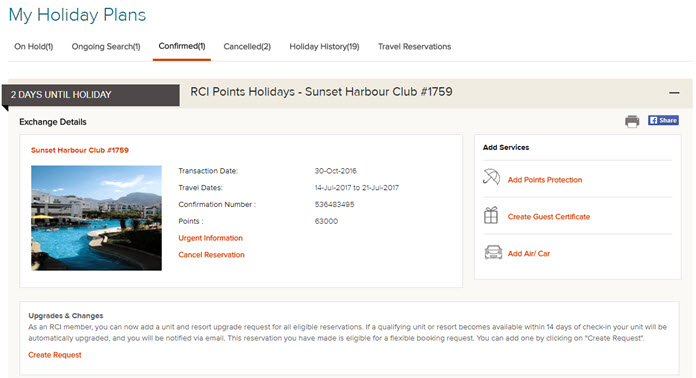
• View your cancellations.
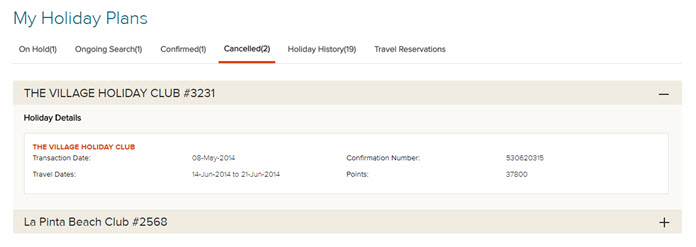
• View your holiday history from the past two years.