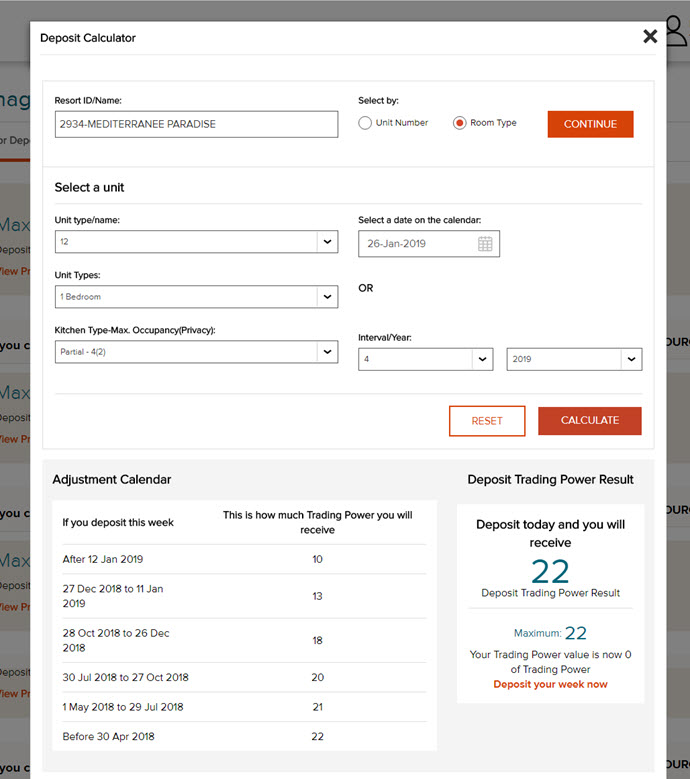To help you plan your holiday we have produced some tools to make it easier for you.
Deposit Calculator
The Deposit Calculator enables you to see the Deposit Trading Power of your Week before you deposit it.
This interactive tool enables you to enter in the details of your holiday period, and calculates the Deposit Trading Power you’ll receive if you deposit now. In addition, the Deposit Calculator shows you the maximum Deposit Trading Power you receive if you deposit at least 9 months in advance of your start date.
Reasons to use the Deposit Calculator
• If you want to maximise your Deposit Trading Power, then the calculator will enable you to see when the Adjustment Schedule percentages will impact the Trading Power of your ownership week.
• If you’ve yet to decide your holiday plans you can use the Deposit Calculator to ensure you don’t leave it too late.
• If you are considering cancelling an Exchange you can use the Deposit Calculator to see how your Deposit Trading Power will be recalculated based on the date you cancel.
How to use the Deposit Calculator
• In the navigation headers, click on ‘Manage my Deposits.’ This will bring up some helpful deposit-related links. Click on ‘Deposit my Week’
• When this page opens up, click on the Deposit Calculator link:
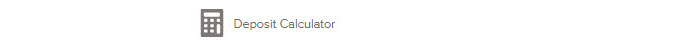
Follow the steps below to see your current and maximum Deposit Trading Power.
• Enter your resort ID # or resort name
• Enter unit number or room type information
• Enter the start date or interval/year
• Click "Calculate" to see your current and maximum Deposit Trading Power.
• The Adjustment Schedule table will populate with the Trading Power you could benefit from, based on the dates you deposit your week: