After you’ve searched for your preferred holiday, you’ll be shown a list or map of available resorts. To see more information about the resorts, click on the ‘AVAILABLE UNITS’ link in the resort overview box:
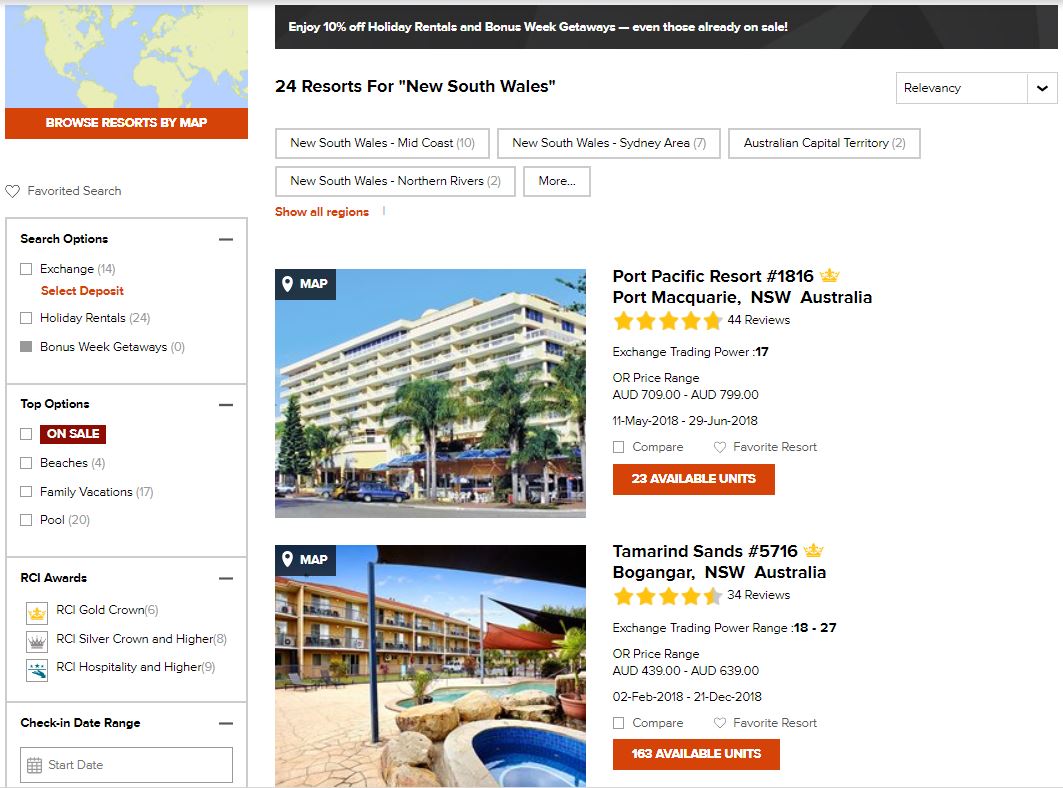
You’ll be taken to the resort page which tells you lots more information about your potential holiday accommodation:
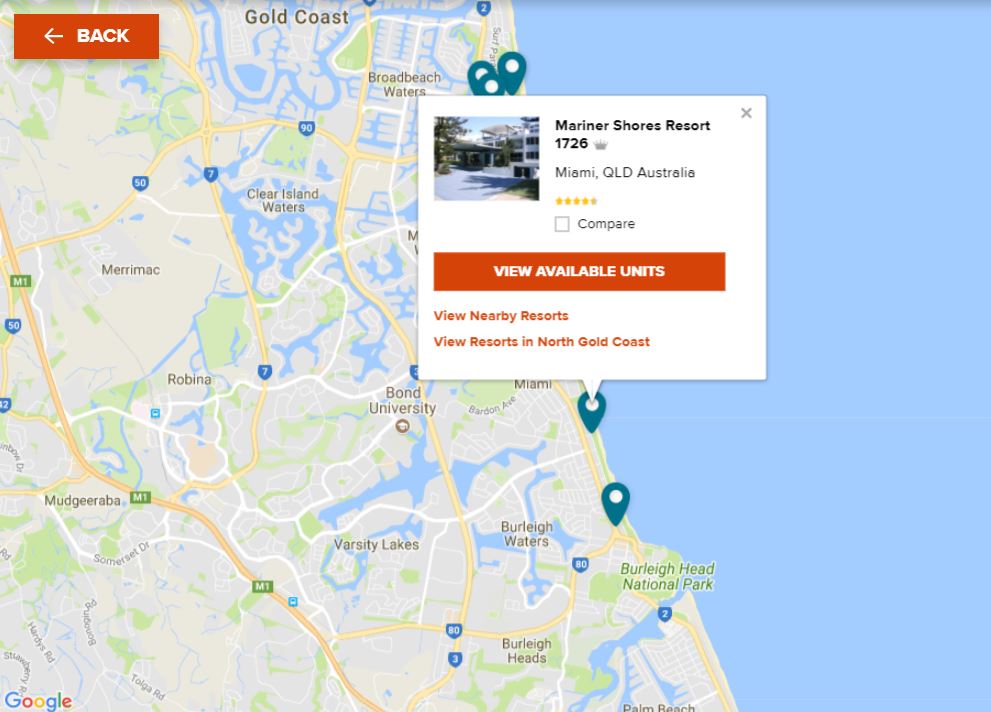
You’ll get the option to choose from an Exchange Holiday, Extra Holiday or Late Deal if you haven’t already filtered your preferred holiday type.
Make sure you read the ‘Urgent Information’ so you’re aware of any restrictions a resort may currently have.
If you see a holiday you’d like to book, and you wish to travel in more than 45 days from today, simply click on ‘CONFIRM’ to be taken through to payment.
If you’re not sure and don’t want to commit just yet, you can click ‘HOLD’ to reserve your holiday for 24 hours, free of charge.
Before your booking is confirmed, you’ll need to complete these four simple steps:
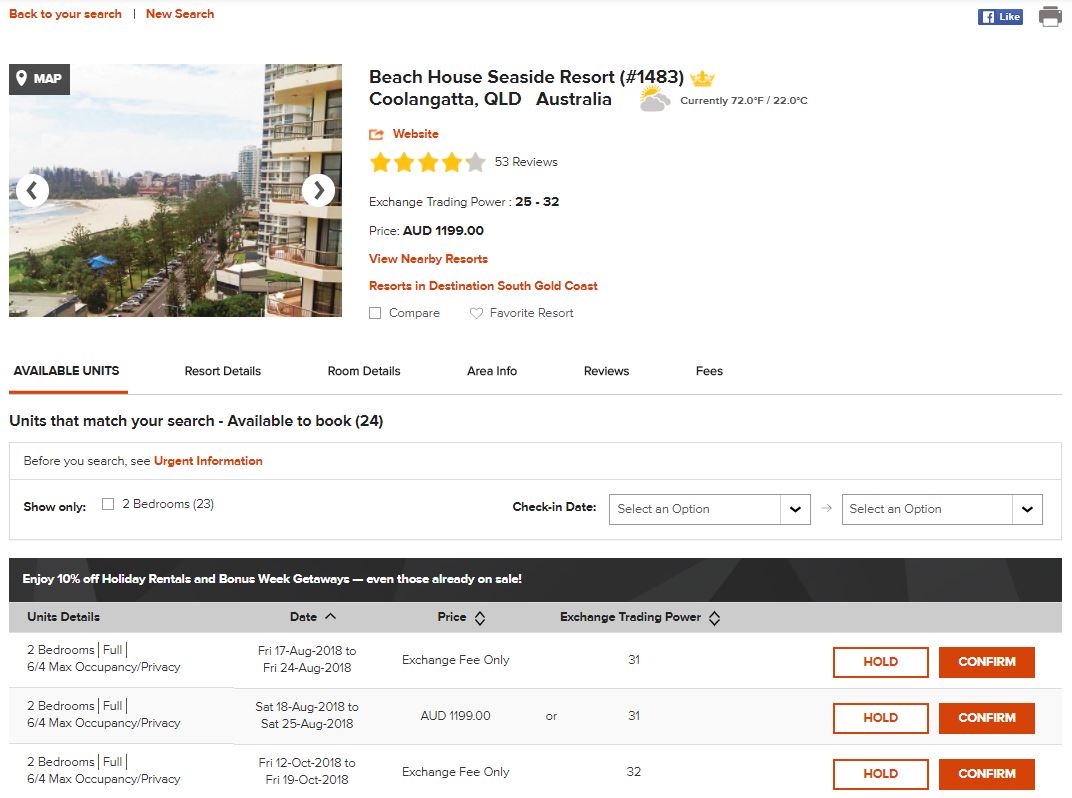
For Exchange Holiday bookings:
Step 1: Confirm the Deposit you’d like to use to book your Exchange Holiday with:
For Extra Holidays bookings:
Step 1: Select the check box to say that you will purchase this holiday for £x amount
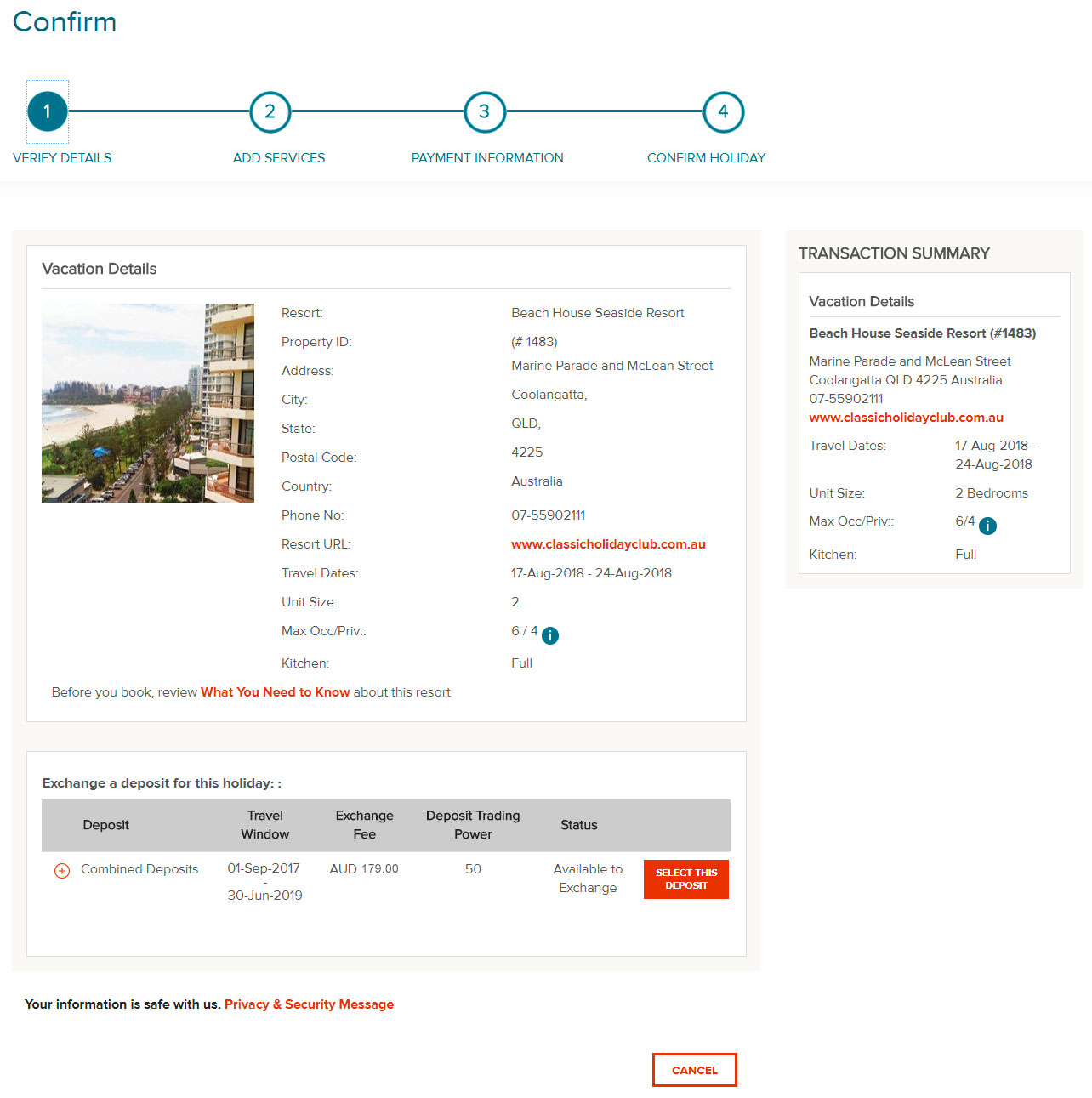
Step 2: Add a Guest Certificate or Trading Power Protection to your booking, if required, and click ‘CONTINUE’ See the links below more for more details on these products. If you don’t wish to add these, simply click ‘CONTINUE’.
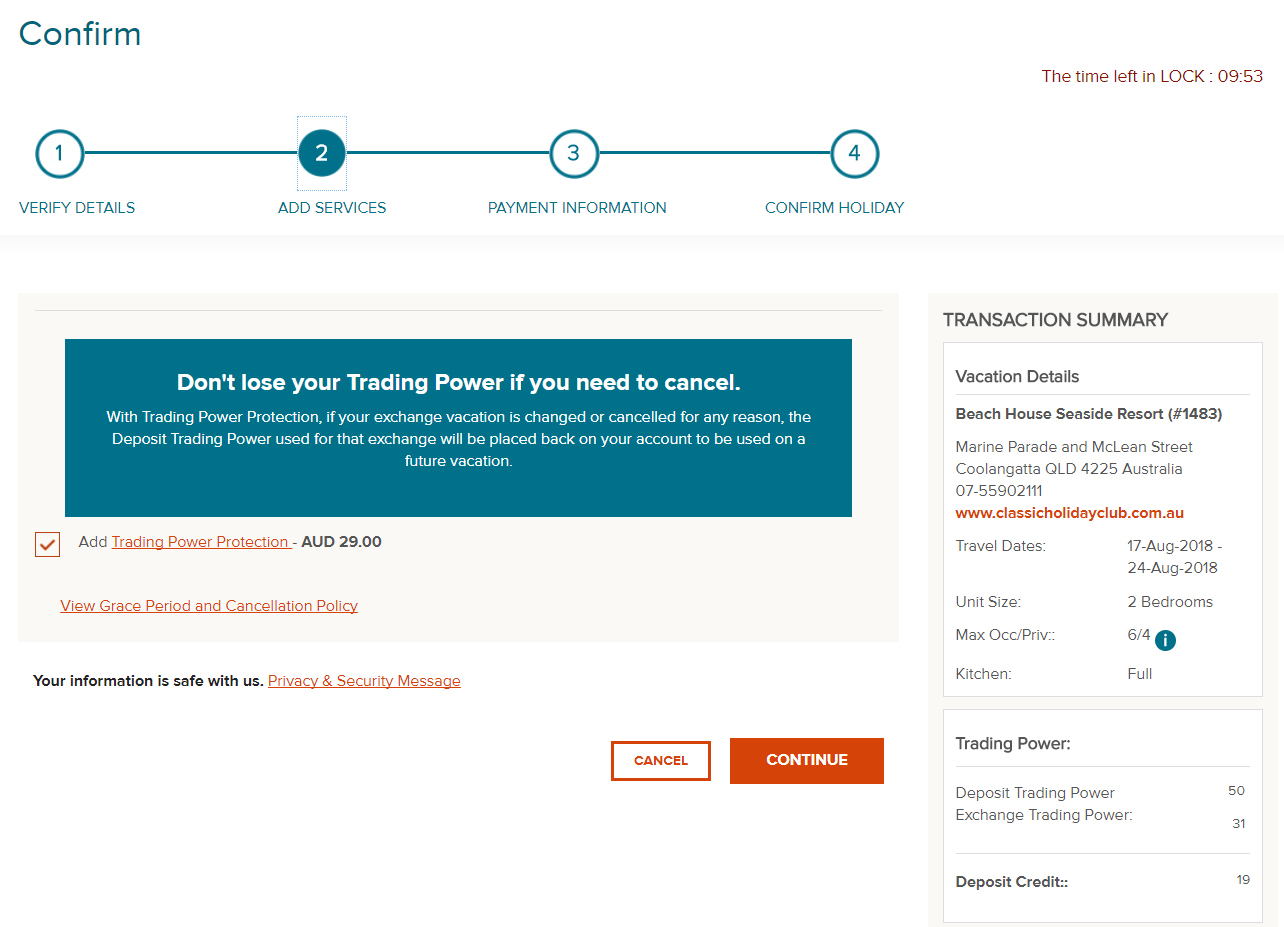
Step 3: To book your holiday, enter your payment information into our secure online checkout. If you’re an RCI Platinum member, you can use any Member Rewards you’ve earnt before we calculate your remaining balance:
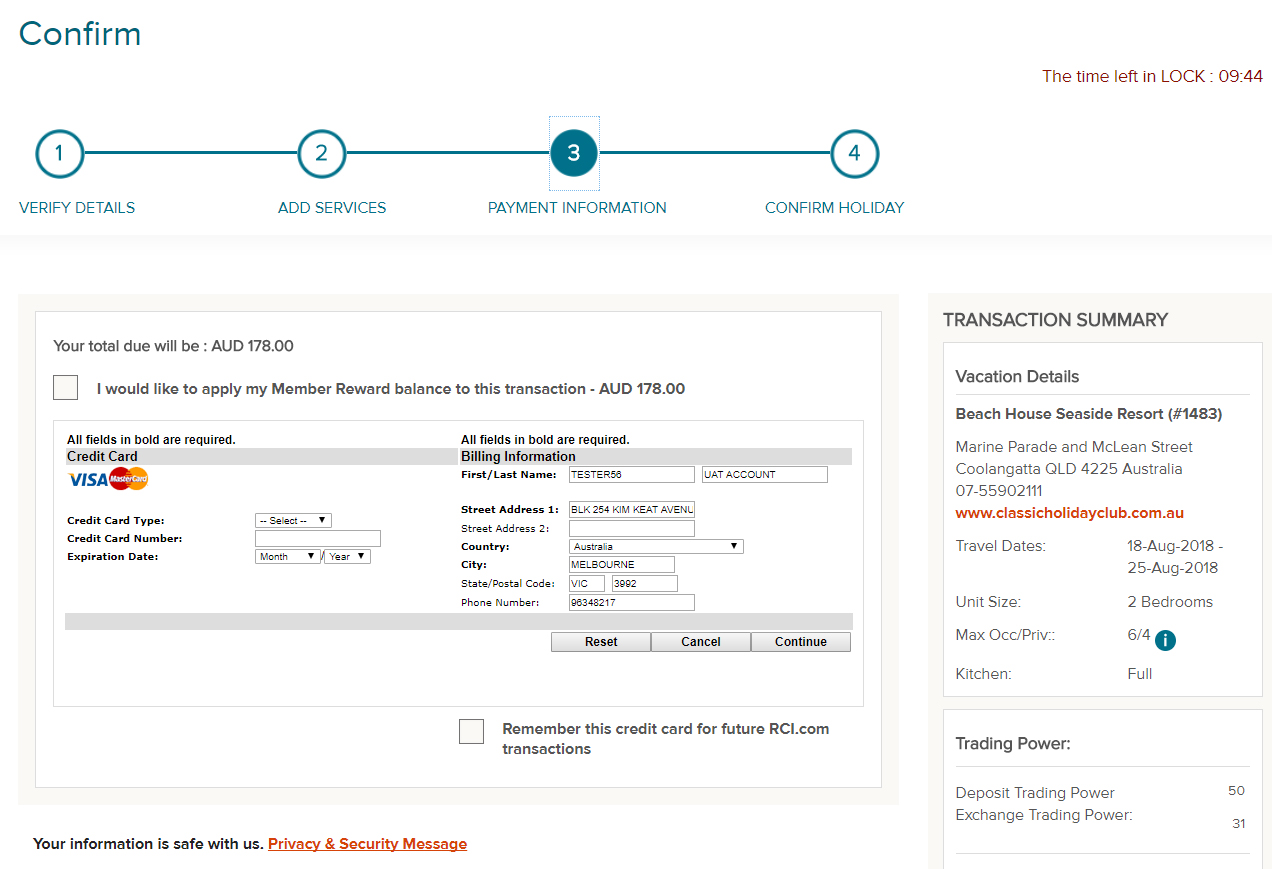
Step 4: Review your purchase details before clicking the ‘CONFIRM’ button to complete your booking:
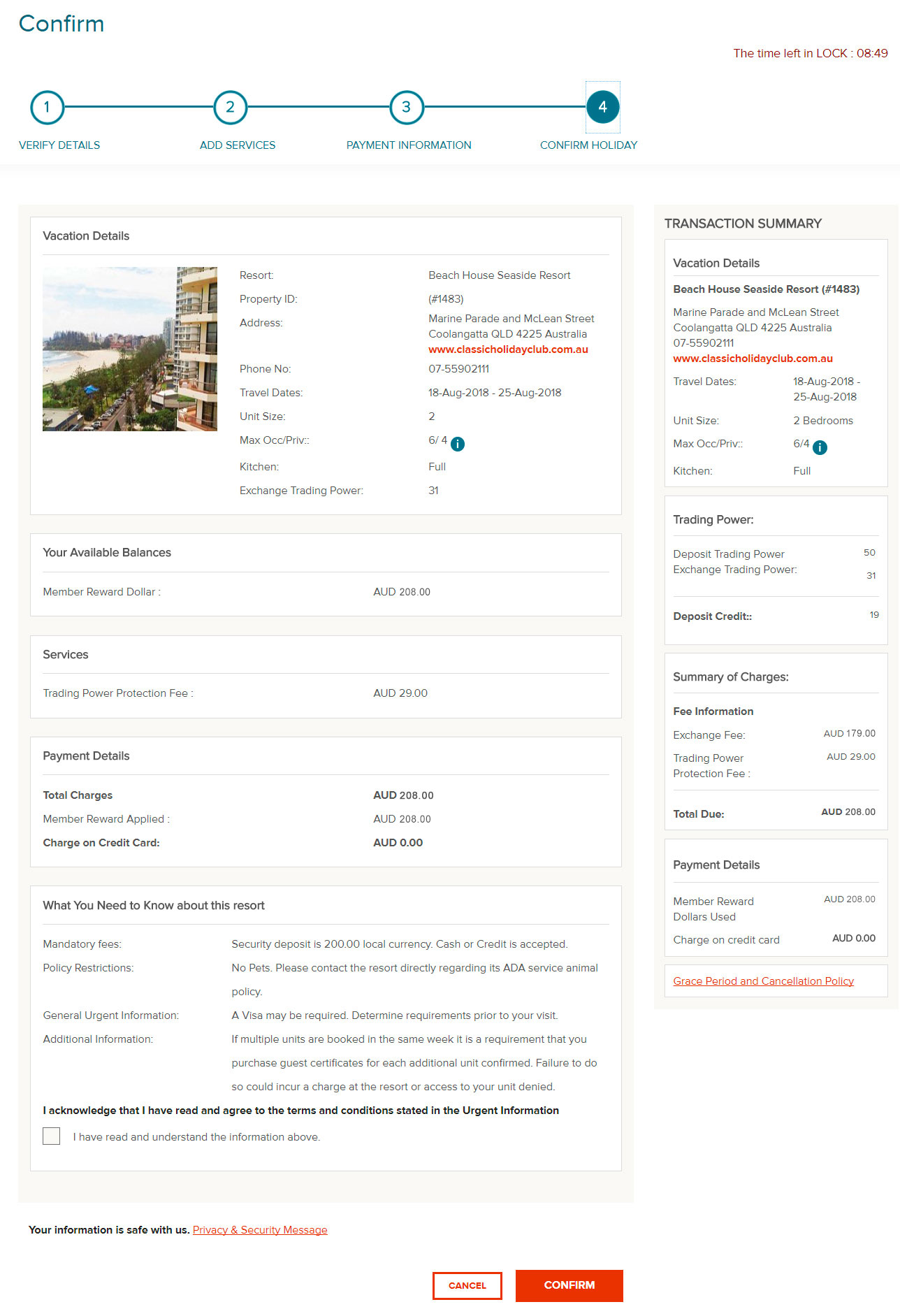
We’ll then show your holiday confirmation which you can print for your records, if required:
You can view and print your reservation confirmation in ‘My Holiday Plans’ – accessed from your online account page.
Grace period
If you unfortunately need to cancel your Exchange Holiday reservation within 24 hours of booking, we will refund you in full. If you cancel your booking after our 24-hour grace period, you will forfeit full payment.