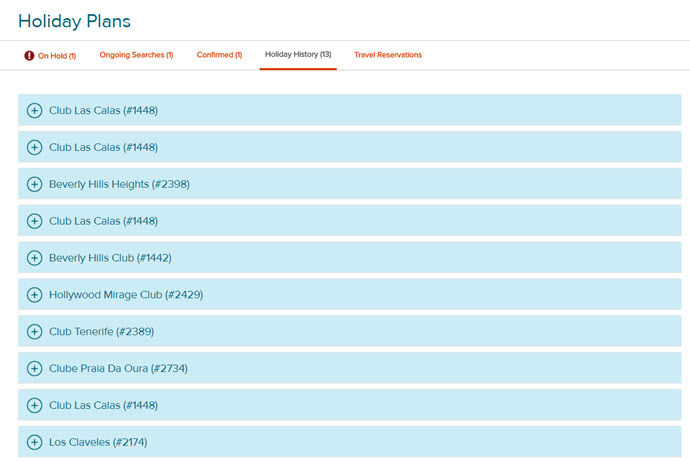There are a number of tools to help manage your bookings with RCI.
We provide you with a number of online tools to help you manage your bookings.
When you’re logged into RCI.com, you will see the link to ‘My Account’ dashboard displayed on the navigation bar. Click this to open up your quick view dashboard.
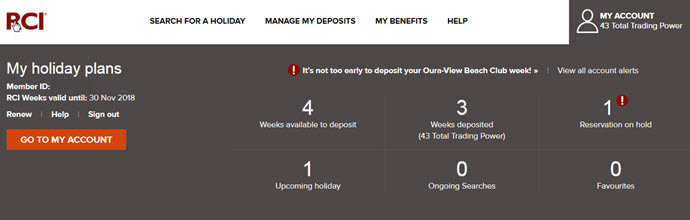
• View your ‘Reservation(s) on Hold’ to release or confirm any reservations you have on hold. To confirm a held booking,, just click the ‘Confirm Reservation’ button and you’ll be taken to the payment pages. You’ll then complete a number of steps to confirm your Exchange Vacation or purchase an Extra Vacation or Bonus Week Getaways.
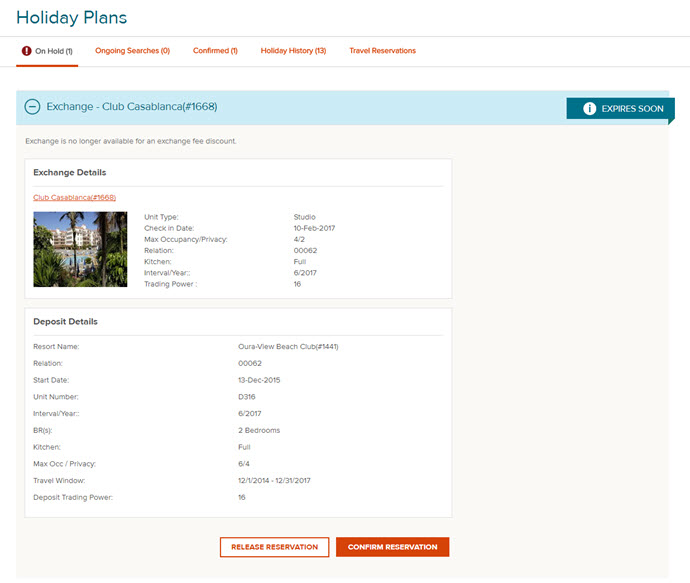
To cancel any held bookings, simply click ‘Release Reservation.’ If it is not confirmed by end of the next working day, your hold will automatically be released.
• View your Ongoing Searches, as well as modify or release them.
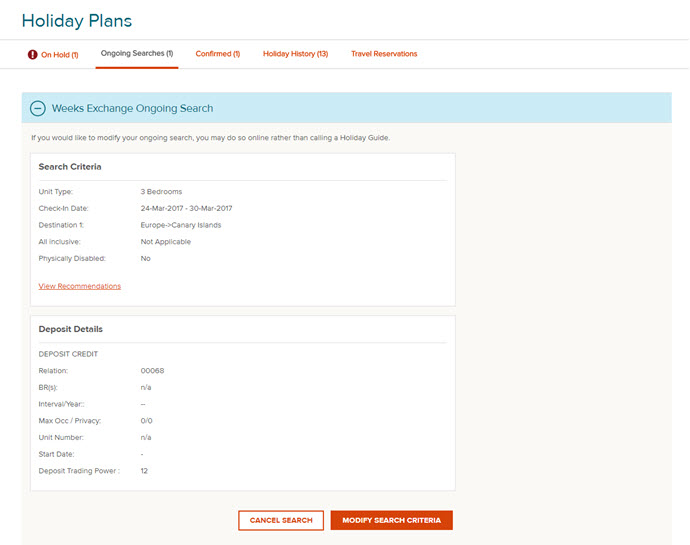
• View your ‘Upcoming Vacations’ (Confirmed). In this section, you can print a copy of your confirmation, add Trading Power Protection to an Exchange Vacation booking and add Guest Certificates. You can also cancel your reservation, but please bear in mind the grace period (see link below for more on this topic).
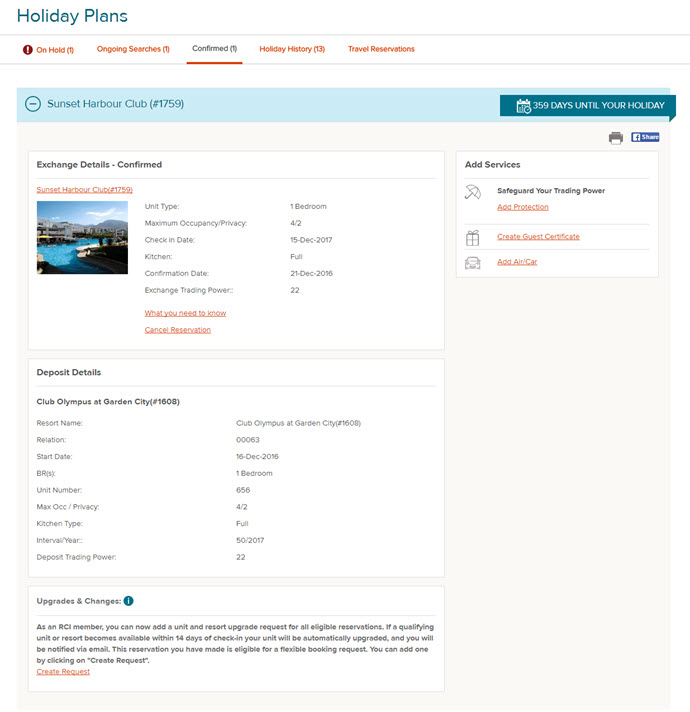
• View your Vacation History from the past two years