There are two ways you can add Exchange Protection to your Exchange Holiday: either at the point of booking your holiday, or afterwards.
See ‘How to Book your Holiday’ in ‘RELATED TOPICS’ for information on how to add Exchange Protection at the point of confirming your Exchange.
We will now take you through how to add this to an existing booking.
Click on ‘SEARCH FOR A HOLIDAY’ and ‘MY BOOKINGS’ to view your holiday plans. Next you need to hit ‘CONFIRMED’ to view your upcoming breaks.
Under ‘Add Services’ select ‘Add Protection’.
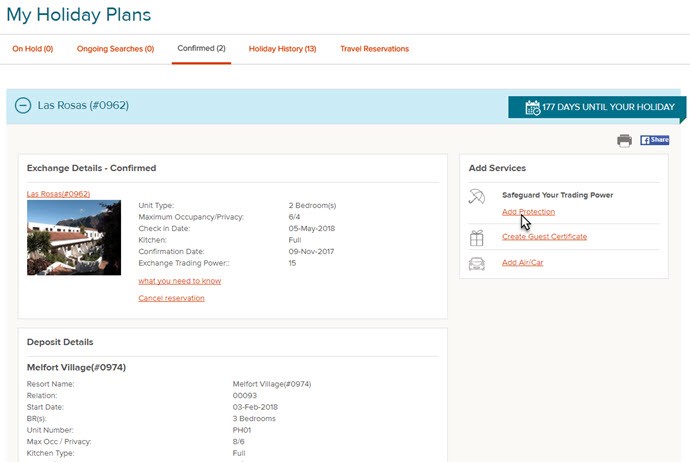
Exchange Protection must be purchase at the point which the exchange is being made. For more information about Exchange Protection, Click here.