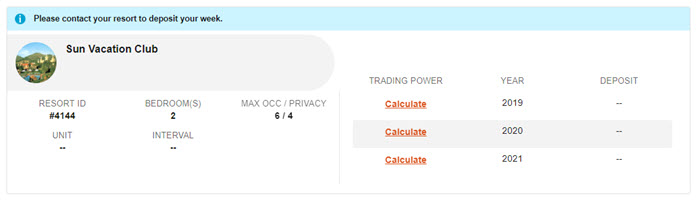Once you have paid your maintenance fees to your resort, sign in to RCI.com and under the person icon select ‘Manage my deposits’. Click on the ‘DEPOSIT’ tab, which will then display any available Weeks that you have to deposit.
Depositing a fixed week
If you are ready to deposit, select the radio button next to the ‘Year’ you wish to deposit and click on the ‘DEPOSIT WEEK’ button.
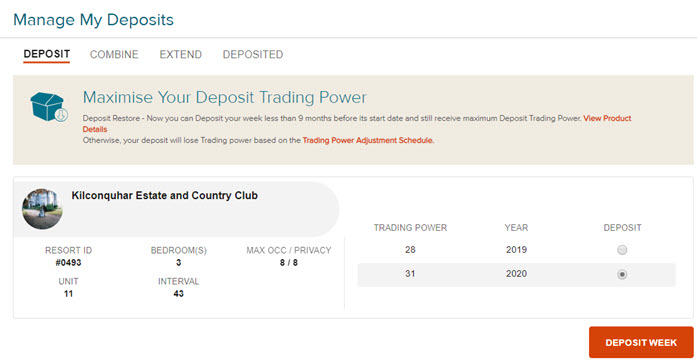
On the ‘Deposit Now’ page, now verify the details of your deposit. If the start date of your week is less than 9 months away from the day you deposit, you can restore your deposits’ full Trading Power value for a small fee.
Please see ‘Deposit Restore Explained’ help page for more information.
You will also have the opportunity to sign up to ‘Auto-Deposit’, whereby RCI will then deposit your holiday week on your behalf, 12-months in advance of its start date each year. For more information on this, please see our ‘About Auto-Deposit’ help page.
When you are ready, please hit the ‘DEPOSIT NOW’ button, and we will confirm your week has been successfully deposited with us.
Depositing a floating week
If you own a floating week i.e. this means that your holiday assignment varies by year, then you will not be assigned a Trading Power value on this page, but you will be able to calculate it using our deposit calculator tool, by clicking on the ‘Calculate’ link.
There are two types of floating deposits. The first floating deposit type you can deposit yourself online if you have your unit and/or week assignment for the year(s) you wish to deposit. If you don’t have these or are unsure of what they are please contact your home resort to request these details. Once you have the details, select the week you wish to deposit — and click the ‘DEPOSIT WEEK’ button.
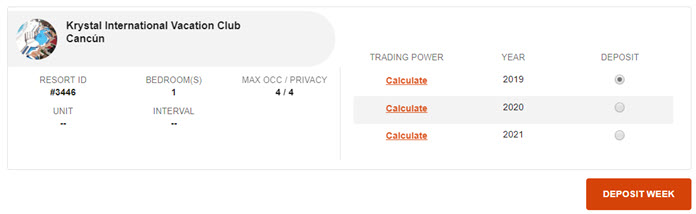
Complete the form, making sure your information matches that supplied from your resort to avoid your deposit being rejected. Your Interval week that you own will be between 1-52. Week 1 starts with the first Monday — Sunday in the year, and Week 52 ends with the last Monday — Sunday week in that year.
If the start date of your week is less than 9 months away from the day you deposit, you can restore your deposits’ full Trading Power value for a fee.
We will notify you once your deposit has been verified. Whilst waiting for your verification, you can still search and book your Exchange Holiday.
The other floating deposit type is whereby you will need to contact your home resort who will deposit the week for you.