Renew your membership to make sure you are up-to-date with your account and can enjoy the full range of benefits that the world of RCI offers you.
Start by signing in to RCI.com and follow the steps below to renew. Or for hassle-free renewal, why not setup a Direct Debit so your membership will automatically renew? See ‘RELATED TOPICS’ for more information.
Find your Renewal Date
Firstly, you need to establish when your account is due for renewal. So that your membership doesn’t lapse, set a reminder in your calendar every year so you know when to login or contact us to pay for your next year of membership.
Select ‘MY ACCOUNT’ and ‘GO TO MY ACCOUNT’ on the homepage.
The ‘Membership Renewal’ section highlights the date your membership is valid until. Hit ‘RENEW NOW’ to launch the transaction process.
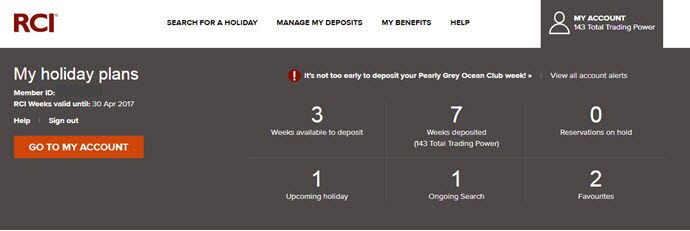
Step 1: Renewal Options
Select your preferred renewal option and click ‘CONTINUE’. You can renew for one, two, three or five years at a time, and you can update your account at any point throughout the year.
Remember, if you subscribe for three or five years it will save you more money.
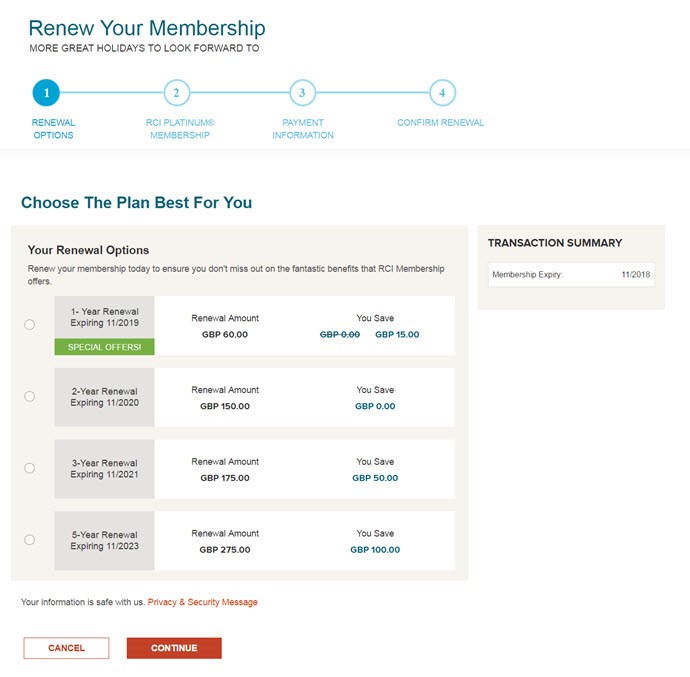
Step 2: RCI Platinum Membership
If you are not already an RCI Platinum Member, you will also have the option to upgrade to Platinum membership. Your renewal dates will be aligned for both memberships for hassle-free renewal. See ‘RELATED TOPICS’ for more information.
Tick to add RCI Platinum membership and tick the box to agree to the RCI Platinum terms and conditions, and select ‘CONTINUE’. If you do not wish to add Platinum to your membership, just hit ‘SKIP’.
Step 3: Payment Information
Enter your payment information using our safe and secure online checkout.
If you’re an RCI Platinum member, don’t forget you can use your Member Rewards towards your transaction before we calculate your remaining balance.
Step 4: Confirm Renewal
Review your complete confirmation details, select ‘CONFIRM’ and your renewal is complete.
Remember you can view your account status at any time by selecting ‘MY ACCOUNT’ on the homepage.