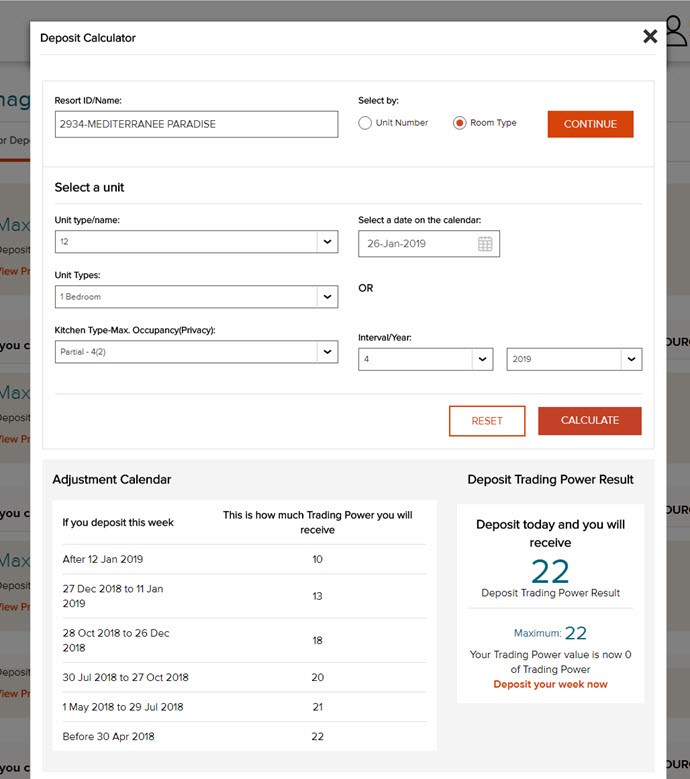There are a number of tools available to help you plan your holiday and make the most of your membership. The Deposit Calculator enables you to see the Deposit Trading Power of your Week before you deposit so you can time it to receive the best value possible.
Here’s how to use it:
Step 1
Click ‘MANAGE MY DEPOSITS’ on the homepage, followed by ‘DEPOSIT MY WEEK’.
Step 2
As well as showing the weeks you have available to deposit, you also have the ‘Deposit Calculator’ under ‘DEPOSIT TOOLS AND RESOURCES’. Click on the link to open the tool.
Step 3
You now need to input some key resort information to calculate your Trading Power.
Enter the name or ID for the resort you wish to deposit. When you start to enter your resort name or ID, the field will auto-predict the resort you’re looking for. Just click on the resort name when it appears.
Click to select by unit number or room type, and click ‘CONTINUE’.
Step 4
Depending on your selection in Step 3 you will need to choose a unit number or room type using the drop-down menu, followed by the date or interval/year for your Week Deposit.
Click on ‘CALCULATE’.
Step 5
In addition to showing you the predicted Deposit Trading Power value, the calculator will also present you with an Adjustment Schedule so you can view how your Trading Power is affected when you deposit during different timeframes.
This allows you to make the most of your membership, and opens up your options for finding the right Exchange Holiday for you.
If you wish to deposit, see ‘RELATED TOPICS’ for more information on how to deposit your week.